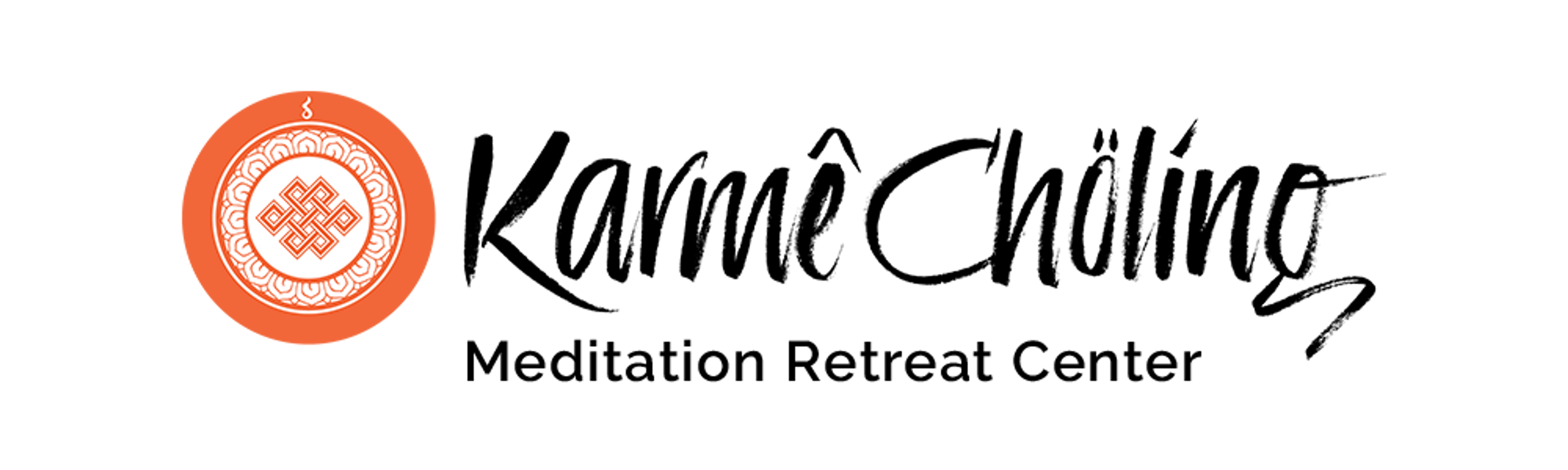Online Etiquette
For Virtual Retreats
With group video calls, we are virtually able to create online classes or meditation rooms. As with in-person meetings, best practices have been developed to help facilitate these virtual meetings.
- Seating: Prepare a comfortable seat for yourself to participate in the class or meditation session with. Depending on the program, you may be there cumulatively for a number of hours during a day.
- Lighting: . Be sure to consider your lighting. If the light behind you is brighter than the light in front, you will be 'backlit' and it will be hard to see you as you'll appear to be in shadow. Make sure the light at your back is relatively dim and the light in front illuminates your face.
- Uplifting your Space: Be sure to neaten and tidy your space, including the area behind you in view of the camera. This has an effect not only on you and your practice, but it makes a difference for the other people on the call with you.
- Sound: If you are able to use headphones or earbuds, this will help you hear more clearly what is happening on the rest of the call. It will also makes it easier for others to understand what you are saying. And it has the benefit of cutting down background noise.
- Mute Your Mic: Be sure to turn off your mic as soon as you sign into the session. It's best practice to leave it off except when you are actively speaking.
- Getting Zoom to Work Easier: Closing unneeded applications, extra tabs or other programs on your device allows Zoom to function better.
- Being Present: Try to be available and present for as much of the session as possible with your video on if you are able. If you need to leave the session momentarily or must attend to something that might create a distraction for others, then consider turning off your video for that period of time.
- Using the Chat: Be mindful when using the chat. If you need technical support or need to leave the session momentarily, please let the coordinators know via chat. The chat will be closed during Teachers’ Talks, and open during discussions and Q&A periods.
Was this helpful?
Share This